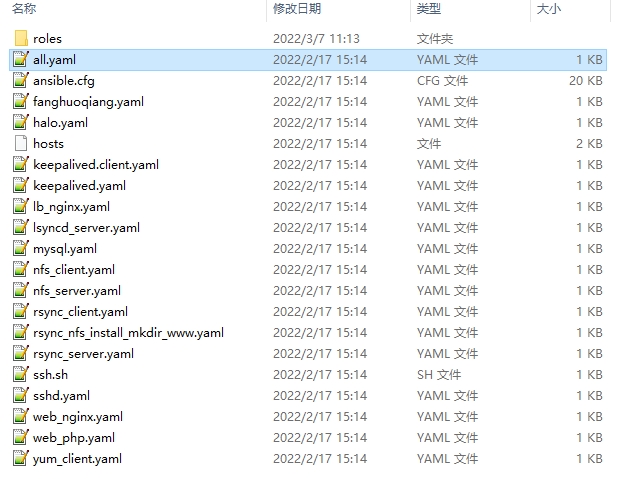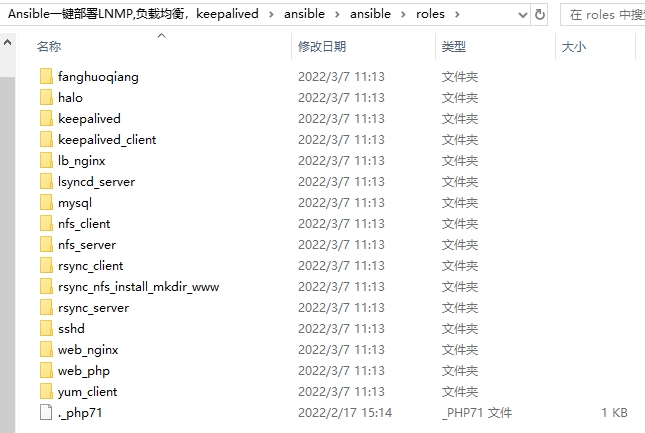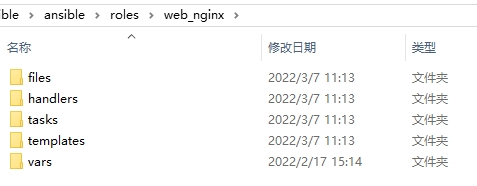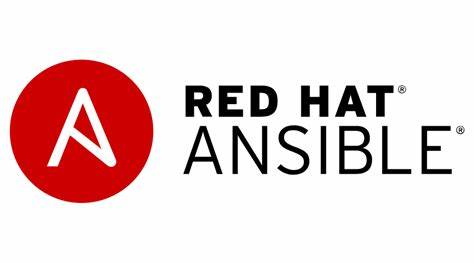一、playbook剧本的优势
1.减少重复的书写的指令: ansible backup -m file -a
2.看起来简洁清晰
3.功能强⼤,可以控制流程
4.其他剧本可以复⽤
5.提供检查语法和模拟执⾏
⼆、剧本的格式书写要求
1.YAML格式特点
1.严格的缩进表示层级关系
2.⼀定不要使⽤tab
3.: 后⾯必须有空格
4.- 后⾯必须有空格
5.yaml格式的⽂件后缀名需要改成yaml或者yml
2.剧本的组成
hosts: 需要执⾏的主机
tasks: 需要执⾏的任务
name: 任务的名称
三、编写Rsync剧本(示例)
1.命令行模式的编写
#1.创建www组和www⽤户
ansible backup -m group -a "name=www gid=666"
ansible backup -m user -a "name=www uid=666 group=www create_home=no
shell=/sbin/nologin"
#2.创建数据⽬录
#3.更改数据⽬录授权
ansible backup -m file -a "path=/data state=directory owner=www group=www"
#4.安装rsync软件
ansible backup -m yum -a "name=rsync state=latest"
#5.⽣成配置⽂件
ansible backup -m copy -a 'src=/opt/rsyncd.conf dest=/etc/'
#6.创建密码⽂件
#7.修改密码⽂件权限为600
ansible backup -m copy -a 'src=/opt/rsync.passwd dest=/etc/rsync.passwd
mode=600'
#8.启动rsyncd服务
ansible backup -m service -a "name=rsyncd state=started enabled=yes"
2.改写成剧本
[root@m01 /server/scripts]# cat rsync_install.yml
- hosts: backup
tasks:
- name: add_group
group:
name: www
gid: 666
- name: add_user
user:
name: www
uid: 666
group: www
create_home: no
shell: /sbin/nologin
- name: mkdir_data
file:
path: /data
state: directory
owner: www
group: www
- name: install_rsync
yum:
name: rsync
state: latest
- name: copy_config
copy:
src: /opt/rsyncd.conf
dest: /etc/
- name: copy_passwd
copy:
src: /opt/rsync.passwd
dest: /etc/rsync.passwd
mode: 600
- name: start_rsyncd
service:
name: rsyncd
state: started
enabled: yes
3.模拟执行
ansible-playbook -C rsync_install.yam
4.执行
ansible-playbook rsync_install.yaml
四、编写NFS剧本
1.命令行模式的编写
NFS服务端:
[root@m-61 /scripts]# cat nfs_server_install.yaml
- hosts: nfs_server
tasks:
- name: 01-add group
group: name=www gid='666'
- name: 02-add user
user: name=www create_home=no shell=/sbin/nologin group=www uid=666
- name: 03-install nfs service
yum: name=nfs-utils state=latest
- name: 04-copy nfs exports
copy: src=/server/scripts/exports dest=/etc/
- name: 05-create data dir
file: path=/data state=directory owner=www group=www
- name: 06-start rpcbind
service: name=rpcbind state=started
- name: 07-start nfs
service: name=nfs state=started
- name: 08-enable rpcbind
systemd: name=rpcbind enabled=yes
- name: 09-enable nfs
systemd: name=nfs enabled=yes
NFS客户端:
[root@m-61 /scripts]# cat nfs_client_install.yaml
- hosts: nfs_client
tasks:
- name: 01-add group
group: name=www gid=666
- name: 02-add user
user: name=www create_home=no shell=/sbin/nologin group=www uid=666
- name: 03-install nfs service
yum: name=nfs-utils state=latest
- name: 04-create data dir
file: path=/data state=directory owner=www group=www
- name: 05-start rpcbind
service: name=rpcbind state=started
- name: 06-enable rpcbind
systemd: name=rpcbind enabled=yes
- name: 07-mount data
mount: path=/data src=172.16.1.31:/data fstype=nfs opts=defaults state=mounted
五、剧本⾼级特性-循环
0.官⽅⽂档
https://docs.ansible.com/ansible/latest/user_guide/playbooks_loops.html?
highlight=loop
1.应⽤场景
安装多个软件
创建多个⽬录
复制多个⽂件
复制多个⽂件到不同的⽬录
不同的⽂件权限不⼀样
2.循环书写⻛格1:单行模式
- name: create_data
file: path=/data state=directory owner=www group=www
- name: create_backup
file: path=/backup state=directory owner=www group=www
3.循环书写⻛格2:缩进模式
需求: 创建2个⽬录/data和/backup
以前的写法:
- name: create_data
file:
path: /data
state: directory
owner: www
group: www
- name: create_data
file:
path: /backup
state: directory
owner: www
group: www
循环实现:
- name: create_data
file:
path: "{{ item }}"
state: directory
owner: www
group: www
loop:
- /data
- /backup
4.循环书写⻛格3: 混合⻛格
- name: create_data
file: path="{{ item }}" state=directory owner=www group=www
loop:
- /data
- /backup
5.循环书写⻛格3: 多参数循环模式
- hosts: backup
tasks:
- name: create_data
file:
path: "{{ item.path }}"
state: directory
owner: www
group: www
mode: "{{ item.mode }}"
loop:
- { path: '/data' , mode: '755' }
- { path: '/backup', mode: '777' }
六、剧本⾼级特性-变量
1.应⽤场景
1.⾃定义某个名称,在任务中会多次引⽤
2.从主机收集的系统信息中提取某个变量并引⽤,例如⽹卡信息
2.⾃定义⼀个变量并引⽤
- hosts: backup
vars:
data_path: /opt/
dest_path: /etc/
file_path: /opt/rsync.passwd
tasks:
- name: 01mkdir
file:
path: "{{ data_path }}"
state: directory
- name: 02copy
copy:
src: "{{ file_path }}"
dest: "{{ dest_path }}"
3.使⽤变量获取主机的eth1地址和主机名
- hosts: all
tasks:
- name: 01get IP
shell: "echo {{ ansible_default_ipv4.address }} >> /tmp/ip.txt"
- name: 02get hostname
shell: "echo {{ ansible_hostname }} >> /tmp/hostname.txt"
4.在主机清单⽂件⾥定义变量
主机清单
[root@m01 ~/ansible_script]# cat /etc/ansible/hosts
[web]
10.0.0.7 port=8888
10.0.0.8 port=9999
[web:vars]
nginx_version='1.19'
引用变量
[root@m-61 /script/playbook]# cat web_vars.yaml
- hosts: web
tasks:
- name: 01get port
shell: "echo {{ port }} >> /tmp/port.txt"
- name: 02get version
shell: "echo {{ nginx_version }} >> /tmp/version.txt"
5.循环里引用变量
- name: test for
hosts: backup
vars:
rsyncd_conf: /script/rsyncd.conf
rsyncd_pass: /script/rsync.passwd
tasks:
- name: 01-copy
copy:
src: "{{ item.src }}"
dest: /etc/
mode: "{{ item.mode }}"
loop:
- { src: "{{ rsyncd_conf }}", mode: '0644'}
- { src: "{{ rsyncd_pass }}", mode: '0600'}
6.ansible内置变量
其他ansible内置变量
ansible_facts.eth0.ipv4.address
ansible_facts.eth1.ipv4.address
ansible_nodename 节点名字
ansible_form_factor 服务器类型
ansible_virtualization_role 虚拟机角色(宿主机或者虚拟机)
ansible_virtualization_type 虚拟机类型(kvm)
ansible_system_vendor 供应商(Dell)
ansible_product_name 产品型号(PowerEdge R530)
ansible_product_serial 序列号(sn)
ansible_machine 计算机架构(x86_64)
ansible_bios_version BIOS版本
ansible_system 操作系统类型(linux)
ansible_os_family 操作系统家族(RedHat)
ansible_distribution 操作系统发行版(CentOS)
ansible_distribution_major_version 操作系统发行版主版本号(7)
ansible_distribution_release 操作系统发行版代号(core)
ansible_distribution_version 操作系统发行版本号(7.3.1611)
ansible_architecture 体系(x86_64)
ansible_kernel 操作系统内核版本号
ansible_userspace_architecture 用户模式体系(x86_64)
ansible_userspace_bits 用户模式位数
ansible_pkg_mgr 软件包管理器
ansible_selinux.status selinux状态
#--------------------------------------------
ansible_processor CPU产品名称
ansible_processor_count CPU数量
ansible_processor_cores 单颗CPU核心数量
ansible_processor_threads_per_core 每个核心线程数量
ansible_processor_vcpus CPU核心总数
ansible_memtotal_mb 内存空间
ansible_swaptotal_mb 交换空间
ansible_fqdn 主机的域名
ansible_default_ipv4.interface 默认网卡
ansible_default_ipv4.address 默认IP地址
ansible_default_ipv4.gateway 默认网关
********* json 格式 ********
ansible_devices 硬盘设备名
ansible_devices.vendor 硬盘供应商
ansible_devices.model 硬盘整列卡型号
ansible_devices.host 硬盘整列卡控制器
ansible_devices.size 设备存储空间
********* json 格式 ********
ansible_interfaces 网卡
ansible_{interfaces}.ipv4.address 网卡IP地址
ansible_{interfaces}.ipv6.0.address 网卡IPv6地址
ansible_{interfaces}.macaddress 网卡mac地址
七、剧本⾼级特性-注册变量
1.应⽤场景
调试,将结果回现出来
将结果保存成变量供其他流程引⽤
2.使⽤内置变量将IP地址保存到⽂本⾥,并将⽂本内容显示 出来
案例1:引用单个注册变量
- hosts: all
tasks:
- name: echo IP
shell: "echo {{ ansible_default_ipv4.address }} >> /tmp/ip.txt"
- name: cat IP
shell: "cat /tmp/ip.txt"
register: ip_txt
- debug:
msg: "{{ ip_txt.stdout_lines }}"
案例2:引用多个注册变量
[root@m-61 /script/playbook]# cat register.yml
- hosts: nfs
tasks:
- name: 01get IP
shell: "echo {{ ansible_default_ipv4.address }} > /tmp/ip.txt"
- name: 02get hostname
shell: "echo {{ ansible_hostname }} > /tmp/hostname.txt"
- name: 03get hostname
shell: "cat /tmp/hostname.txt"
register: hostname
- name: 04cat
shell: "showmount -e 172.16.1.31"
register: showmount
- debug:
msg: "{{ item }}"
loop:
- "{{ showmount.stdout_lines }}"
- "{{ hostname.stdout_lines }}"
3.如果配置⽂件发⽣了变化,就重启服务,否则不重启
- hosts: backup
tasks:
- name: 01-copy_conf
copy:
src: /opt/rsyncd.conf
dest: /etc/
register: conf_status
- name: 02-start
systemd:
name: rsyncd
state: started
enabled: yes
- name: 03-restart
systemd:
name: rsyncd
state: restarted
when: conf_status.changed
4.注册变量和判断场景
使用场景:
场景:
判断所有机器/tmp/下有没有ip.txt的文件
如果有,打印出来内容并且格式为:
例如:
web01 has ip.txt
内容为:
如果不存在:
输出内容:nfs is nofile
5.解决方案
- hosts: all
vars:
path1: /tmp/ip
tasks:
- name: test1
shell: 'cat {{ path1 }}'
register: retval
ignore_errors: true
- name: test2
debug:
msg: '{{ansible_hostname}} has {{path1}} , content is: {{retval.stdout}}'
when: retval is success
- name: test3
debug:
msg: '{{path1}} is nofile'
when: retval is failed
⼋、剧本⾼级特性-服务状态管理
0.官⽅⽂档
https://docs.ansible.com/ansible/latest/user_guide/playbooks_handlers.html
1.应⽤场景
⽬前的情况:
配置⽂件发⽣变化也不会重启
理想中的情况:
如果配置⽂件不发⽣变化,就不执⾏重启
如果配置⽂件发⽣变化,就执⾏重启
2.命令实现
- hosts: backup
tasks:
- name: 01-copy_conf
copy:
src: /script/rsync/rsyncd.conf
dest: /etc/
notify:
- restart rsyncd
- name: 02-start
systemd:
name: rsyncd
state: started
enabled: yes
handlers:
- name: restart rsyncd
systemd:
name: rsyncd
state: restarted
3.错误总结
1.handlers位置要放在最后
2.handlers⾥任务定义的名字是什么,notify⾥就写什么,不能不⼀样
九、剧本⾼级特性-选择标签
1,应⽤场景
调试,选择性的执行任务
2.添加标签
- hosts: nfs
tasks:
- name: 01-add group
group: name=www gid=666
tags: 01-add-group
- name: 02-add user
user: name=www create_home=no shell=/sbin/nologin group=www uid=666
tags: 02-add-user
- name: 03-install nfs service
yum: name=nfs-utils state=latest
tags: 03-install nfs service
- name: 04-copy nfs exports
copy: src=/service/scripts/exports dest=/etc/
tags: 04-copy-nfs-exports
- name: 05-create data dir
file: path=/data state=directory owner=www group=www
tags: 05-create-data-dir
- name: 06-create passwd conf
copy: content='123' dest=/etc/rsync.passwd mode=600
tags: 06-create-passwd
- name: 07-start rpcbind
service: name=rpcbind state=started
tags: 07-start-rpcbind
- name: 08-start nfs
service: name=nfs state=started
tags: 08-start-nfs
- name: 09-enable rpcbind
systemd: name=rpcbind enabled=yes
tags: 09-enable-rpcbind
- name: 10-enable nfs
systemd: name=nfs enabled=yes
tags: 10-enable-nfs
3.打印出playbook里要执行的所有标签
ansible-playbook --list-tags rsync_install.yaml
4.指定运行某个标签
ansible-playbook -t '03-install nfs service' rsync_install_tag.yaml
5.指定不运行某个标签
ansible-playbook -t 01-add-group,02-add-user,05-create-data-dir
rsync_install_tag.yaml
6.指定不运行多个标签
ansible-playbook --skip-tags 01-add-group rsync_install_tag.yaml
7.指定不运行多个标签
ansible-playbook --skip-tags 01-add-group,02-add-user,04-copy-nfs-exports
rsync_install_tag.yaml
⼗、剧本高级特性-选择tasks
1.应用场景
调试的时候
从某个任务开始往下依次执行
2.查看task列表
ansible-playbook --list-tasks rsync_install_tag.yaml
3.选择从哪⼀个task开始执行
ansible-playbook --start-at-task '05-create data dir' rsync_install_tag.yaml
第⼗⼀章 运行检查规范
1.检查剧本拼写规范
ansible-playbook --syntax-check rsync_install.yaml
2.检查这个任务执行的主机对象
ansible-playbook --list-hosts rsync_install.yml
3.检查这个剧本需要执行哪些任务
ansible-playbook --list-tasks rsync_install.yml
4.模拟执行剧本
ansible-playbook -C rsync_install.yml
5.真正执行
ansible-playbook rsync_install.yml
十二、一键部署LNMP架构,Linux Nginx MySQL PHP
目录结构