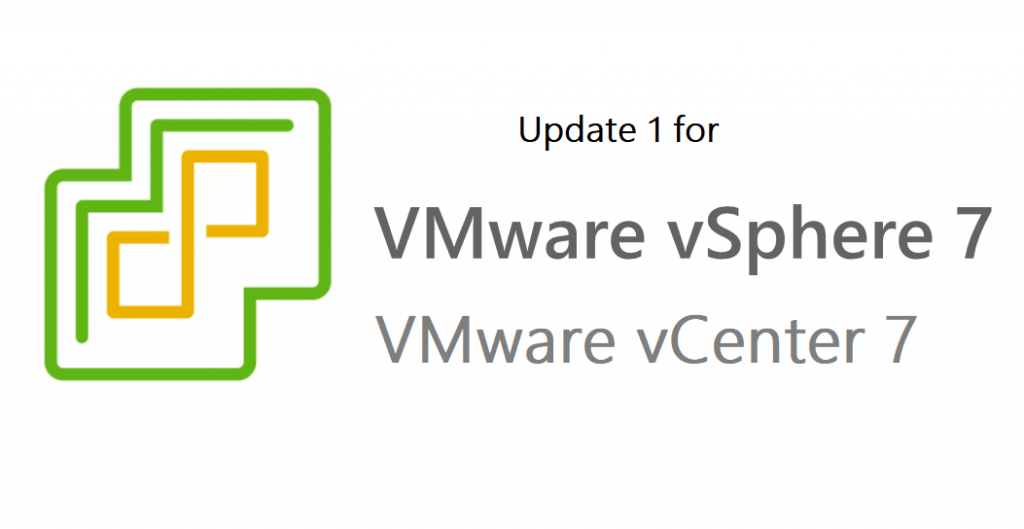1. kube-apiserver
RKE 或者 Rancher UI 自定义部署集群的时候,在 yaml 文件中指定以下参数
services:
kube-api:
extra_args:
watch-cache: true
default-watch-cache-size: 1500
# 事件保留时间,默认1小时
event-ttl: 1h0m0s
# 默认值400,设置0为不限制,一般来说,每25~30个Pod有15个并行
max-requests-inflight: 800
# 默认值200,设置0为不限制
max-mutating-requests-inflight: 400
# kubelet操作超时,默认5s
kubelet-timeout: 5s
2. kube-controller
RKE 或者 Rancher UI 自定义部署集群的时候,在 yaml 文件中指定以下参数
services:
kube-controller:
extra_args:
# 修改每个节点子网大小(cidr掩码长度),默认为24,可用IP为254个;23,可用IP为510个;22,可用IP为1022个;
node-cidr-mask-size: "24"
feature-gates: "TaintBasedEvictions=false"
# 控制器定时与节点通信以检查通信是否正常,周期默认5s
node-monitor-period: "5s"
## 当节点通信失败后,再等一段时间kubernetes判定节点为notready状态。
## 这个时间段必须是kubelet的nodeStatusUpdateFrequency(默认10s)的整数倍,
## 其中N表示允许kubelet同步节点状态的重试次数,默认40s。
node-monitor-grace-period: "20s"
## 再持续通信失败一段时间后,kubernetes判定节点为unhealthy状态,默认1m0s。
node-startup-grace-period: "30s"
## 再持续失联一段时间,kubernetes开始迁移失联节点的Pod,默认5m0s。
pod-eviction-timeout: "1m"
# 默认5. 同时同步的deployment的数量。
concurrent-deployment-syncs: 5
# 默认5. 同时同步的endpoint的数量。
concurrent-endpoint-syncs: 5
# 默认20. 同时同步的垃圾收集器工作器的数量。
concurrent-gc-syncs: 20
# 默认10. 同时同步的命名空间的数量。
concurrent-namespace-syncs: 10
# 默认5. 同时同步的副本集的数量。
concurrent-replicaset-syncs: 5
# 默认5m0s. 同时同步的资源配额数。(新版本中已弃用)
# concurrent-resource-quota-syncs: 5m0s
# 默认1. 同时同步的服务数。
concurrent-service-syncs: 1
# 默认5. 同时同步的服务帐户令牌数。
concurrent-serviceaccount-token-syncs: 5
# 默认30s. 同步deployment的周期。
deployment-controller-sync-period: 30s
# 默认15s。同步PV和PVC的周期。
pvclaimbinder-sync-period: 15s
3. kubelet
RKE 或者 Rancher UI 自定义部署集群的时候,在 yaml 文件中指定以下参数
services:
kubelet:
extra_args:
feature-gates: "TaintBasedEvictions=false"
# 指定pause镜像
pod-infra-container-image: "rancher/pause:3.1"
# 传递给网络插件的MTU值,以覆盖默认值,设置为0(零)则使用默认的1460
network-plugin-mtu: "1500"
# 修改节点最大Pod数量
max-pods: "200"
# 密文和配置映射同步时间,默认1分钟
sync-frequency: "3s"
# Kubelet进程可以打开的文件数(默认1000000),根据节点配置情况调整
max-open-files: "2000000"
# 与apiserver会话时的并发数,默认是10
kube-api-burst: "30"
# 与apiserver会话时的 QPS,默认是5,QPS = 并发量/平均响应时间
kube-api-qps: "15"
# kubelet默认一次拉取一个镜像,设置为false可以同时拉取多个镜像,
# 前提是存储驱动要为overlay2,对应的Dokcer也需要增加下载并发数,参考[docker配置](/rancher2x/install-prepare/best-practices/docker/)
serialize-image-pulls: "false"
# 拉取镜像的最大并发数,registry-burst不能超过registry-qps。
# 仅当registry-qps大于0(零)时生效,(默认10)。如果registry-qps为0则不限制(默认5)。
registry-burst: "10"
registry-qps: "0"
cgroups-per-qos: "true"
cgroup-driver: "cgroupfs"
# 节点资源预留
enforce-node-allocatable: "pods"
system-reserved: "cpu=0.25,memory=200Mi"
kube-reserved: "cpu=0.25,memory=1500Mi"
# POD驱逐,这个参数只支持内存和磁盘。
## 硬驱逐阈值
### 当节点上的可用资源降至保留值以下时,就会触发强制驱逐。强制驱逐会强制kill掉POD,不会等POD自动退出。
eviction-hard: "memory.available<300Mi,nodefs.available<10%,imagefs.available<15%,nodefs.inodesFree<5%"
## 软驱逐阈值
### 以下四个参数配套使用,当节点上的可用资源少于这个值时但大于硬驱逐阈值时候,会等待eviction-soft-grace-period设置的时长;
### 等待中每10s检查一次,当最后一次检查还触发了软驱逐阈值就会开始驱逐,驱逐不会直接Kill POD,先发送停止信号给POD,然后等待eviction-max-pod-grace-period设置的时长;
### 在eviction-max-pod-grace-period时长之后,如果POD还未退出则发送强制kill POD"
eviction-soft: "memory.available<500Mi,nodefs.available<50%,imagefs.available<50%,nodefs.inodesFree<10%"
eviction-soft-grace-period: "memory.available=1m30s,nodefs.available=1m30s,imagefs.available=1m30s,nodefs.inodesFree=1m30s"
eviction-max-pod-grace-period: "30"
eviction-pressure-transition-period: "30s"
# 指定kubelet多长时间向master发布一次节点状态。注意: 它必须与kube-controller中的nodeMonitorGracePeriod一起协调工作。(默认 10s)
node-status-update-frequency: 10s
# 设置cAdvisor全局的采集行为的时间间隔,主要通过内核事件来发现新容器的产生。默认1m0s
global-housekeeping-interval: 1m0s
# 每个已发现的容器的数据采集频率。默认10s
housekeeping-interval: 10s
# 所有运行时请求的超时,除了长时间运行的 pull, logs, exec and attach。超时后,kubelet将取消请求,抛出错误,然后重试。(默认2m0s)
runtime-request-timeout: 2m0s
# 指定kubelet计算和缓存所有pod和卷的卷磁盘使用量的间隔。默认为1m0s
volume-stats-agg-period: 1m0s
# 可以选择定义额外的卷绑定到服务
extra_binds:
- "/usr/libexec/kubernetes/kubelet-plugins:/usr/libexec/kubernetes/kubelet-plugins"
- "/etc/iscsi:/etc/iscsi"
- "/sbin/iscsiadm:/sbin/iscsiadm"
4. kube-proxy
services:
kubeproxy:
extra_args:
# 默认使用iptables进行数据转发,如果要启用ipvs,则此处设置为`ipvs`,一并添加下面的`extra_binds`
proxy-mode: ""
# 与kubernetes apiserver通信并发数,默认10;
kube-api-burst: 20
# 与kubernetes apiserver通信时使用QPS,默认值5,QPS=并发量/平均响应时间
kube-api-qps: 10
extra_binds:
- "/lib/modules:/lib/modules"
5. kube-scheduler
services:
scheduler:
extra_args:
kube-api-burst:
extra_binds: []
extra_env: []
services:
etcd:
backup_config:
enabled: true
interval_hours: 12
retention: 6
safe_timestamp: false
timeout: 300
creation: 12h
extra_args:
election-timeout: '5000'
heartbeat-interval: '500'
quota-backend-bytes: '8589934592'
gid: 0
retention: 72h
snapshot: false
uid: 0
kube-api:
always_pull_images: false
extra_args:
default-watch-cache-size: '1500'
event-ttl: 1h0m0s
kubelet-timeout: 5s
max-mutating-requests-inflight: '400'
max-requests-inflight: '800'
watch-cache: 'true'
feature-gates: 'RemoveSelfLink=false'
pod_security_policy: false
secrets_encryption_config:
enabled: false
service_node_port_range: 30000-32767
kube-controller:
extra_args:
node-cidr-mask-size: '22'
node-monitor-grace-period: 20s
node-monitor-period: 5s
node-startup-grace-period: 30s
pod-eviction-timeout: 1m
kubelet:
extra_args:
cgroups-per-qos: 'true'
eviction-hard: memory.available<300Mi,nodefs.available<5%,imagefs.available<5%,nodefs.inodesFree<5%
eviction-max-pod-grace-period: '30'
eviction-pressure-transition-period: 30s
eviction-soft: memory.available<500Mi,nodefs.available<10%,imagefs.available<10%,nodefs.inodesFree<10%
eviction-soft-grace-period: memory.available=1m30s,nodefs.available=1m30s,imagefs.available=1m30s,nodefs.inodesFree=1m30s
kube-api-burst: '30'
kube-api-qps: '15'
max-open-files: '2000000'
max-pods: '200'
pod-infra-container-image: 'rancher/pause:3.1'
registry-burst: '10'
registry-qps: '0'
serialize-image-pulls: 'false'
sync-frequency: 3s