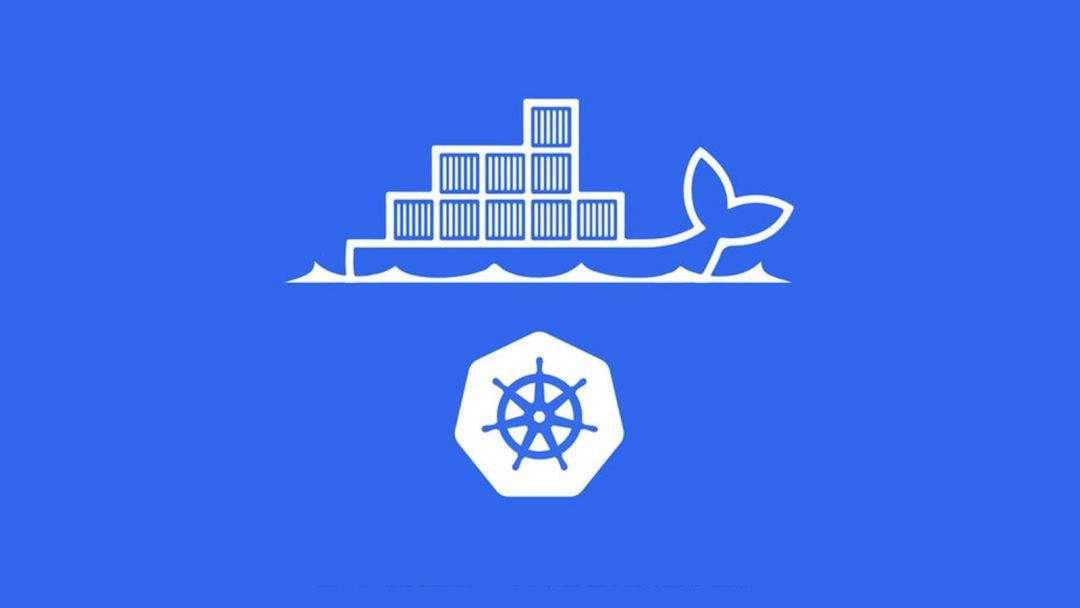部署StatefulSet有状态nacos集群
需要按照yaml文件里创建,该模式是容器运行时,就会运行plugin插件,该插件会动态识别当前pod名字,集群以 pod名字.svc名字.namespace名字.svc.cluster.local方式互相通信
首先部署nfs或nas服务端
然后部署nfs动态挂载pv的插件
apiVersion: storage.k8s.io/v1
kind: StorageClass
metadata:
name: managed-nfs-storage
namespace: pub-service
provisioner: fuseim.pri/ifs
parameters:
archiveOnDelete: "false"
---
kind: Deployment
apiVersion: apps/v1
metadata:
name: nfs-client-provisioner
namespace: pub-service
spec:
replicas: 1
strategy:
type: Recreate
selector:
matchLabels:
app: nfs-client-provisioner
template:
metadata:
labels:
app: nfs-client-provisioner
spec:
serviceAccount: nfs-client-provisioner
containers:
- name: nfs-client-provisioner
image: quay.io/external_storage/nfs-client-provisioner:latest
volumeMounts:
- name: nfs-client-provisioner
mountPath: /persistentvolumes
env:
- name: PROVISIONER_NAME
value: fuseim.pri/ifs
- name: NFS_SERVER
value: 192.168.187.10
- name: NFS_PATH
value: /mnt/xxxx/nacos
volumes:
- name: nfs-client-provisioner
nfs:
server: 192.168.187.10
path: /mnt/xxx/nacos
---
然后yaml文件修改nfs挂载卷
动态nfs-client会自动绑定pv和pvc
注意:如果集群api server没用开启seiflink字段,则PVC无法自动绑定PV卷,需要手动创建好PV
PV卷需要创建3个不同挂载目录,否则会3个pod挂载到同一目录下,就会导致3个pod同时往该目录写入数据,导致报错class,类的问题。
例如:
nacos-0的pv卷,挂载到nfs里的/mnt/nacos-0目录
nacos-1的pv卷,挂载到nfs里的/mnt/nacos-1目录
nacos-2的pv卷,挂载到nfs里的/mnt/nacos-2目录
如果做了hpa自动伸缩,则以此类推,nfs创建相应的目录,给nacos客户端挂载。
plugin插件镜像,挂载的名字需要和动态nfs定义的名字一样,否则挂载失败,init-plugin初始化失败,提示not found data,找不到数据目录。就会0个pod,即1个容器都不会显示出来。
每个pod里都会有一个init-plugin插件,动态识别自身的 pod名字,组建集群。所以nfs挂载的目录不能冲突,3个PV卷不能挂载到同一个nfs的目录。
然后按顺序创建rbac-1.yml、storageclass-2.yaml、configmap-3.yml、statefulset-4.yaml、service-5.yaml
如果出现nacos无法识别pod的有序名字,识别到pod的ip地址,则是通信失败。plugin插件没有成功运行
如果nfs-client-provisioner插件长期Backoff
第一次创建没有运行成功,则需要手动清理rbac授权,重新授权nfs-client-provisioner
kubectl apply -f rbac-1.yml -n pub-service
部署nacos集群,引用nfs存储类
apiVersion: apps/v1
kind: StatefulSet
metadata:
name: nacos
namespace: pub-service
labels:
app: nacos
spec:
serviceName: nacos-headless
replicas: 3
template:
metadata:
labels:
app: nacos
annotations:
pod.alpha.kubernetes.io/initialized: "true"
spec:
affinity:
podAntiAffinity:
requiredDuringSchedulingIgnoredDuringExecution:
- labelSelector:
matchExpressions:
- key: "app"
operator: In
values:
- nacos
topologyKey: "kubernetes.io/hostname"
serviceAccountName: nfs-client-provisioner
initContainers:
- name: peer-finder-plugin-install
image: nacos/nacos-peer-finder-plugin:latest
imagePullPolicy: IfNotPresent
volumeMounts:
- mountPath: /home/nacos/plugins/peer-finder
name: data #名字需要和下面动态nfs的挂载名一致
subPath: peer-finder
containers:
- name: nacos
imagePullPolicy: IfNotPresent
#image: nacos/nacos-server:v1.4.3
image: xxxxx/ops-test/nacos-server:v2.0.4
resources:
requests:
memory: "2Gi"
cpu: "500m"
ports:
- containerPort: 8848
name: client-port
- containerPort: 9848
name: client-rpc
- containerPort: 9849
name: raft-rpc
- containerPort: 7848
name: old-raft-rpc
env:
- name: NACOS_REPLICAS
value: "3"
- name: SERVICE_NAME
value: "nacos-headless"
- name: DOMAIN_NAME
value: "cluster.local"
- name: MODE
value: "cluster"
- name: SPRING_DATASOURCE_PLATFORM
value: "mysql"
- name: POD_NAMESPACE
valueFrom:
fieldRef:
apiVersion: v1
fieldPath: metadata.namespace
- name: MYSQL_SERVICE_DB_NAME
valueFrom:
configMapKeyRef:
name: nacos-cm
key: mysql.db.name
- name: MYSQL_SERVICE_PORT
valueFrom:
configMapKeyRef:
name: nacos-cm
key: mysql.port
- name: MYSQL_SERVICE_USER
valueFrom:
configMapKeyRef:
name: nacos-cm
key: mysql.user
- name: MYSQL_SERVICE_HOST
valueFrom:
configMapKeyRef:
name: nacos-cm
key: mysql.host
- name: MYSQL_SERVICE_PASSWORD
valueFrom:
configMapKeyRef:
name: nacos-cm
key: mysql.password
- name: NACOS_SERVER_PORT
value: "8848"
- name: NACOS_APPLICATION_PORT
value: "8848"
- name: PREFER_HOST_MODE
value: "hostname"
- name: MYSQL_SERVICE_DB_PARAM
#value: "characterEncoding=utf8&connectTimeout=1000&socketTimeout=3000&autoReconnect=true&useSSL=false&allowPublicKeyRetrieval=true"
value: "characterEncoding=utf8&connectTimeout=1000&socketTimeout=3000&autoReconnect=true&useUnicode=true&useSSL=false&serverTimezone=UTC" #2.0版本的jdbc,后面要加上UTC,否则出现时区问题
- name: MYSQL_DATABASE_NUM
value: "1"
volumeMounts:
- name: data
mountPath: /home/nacos/plugins/peer-finder
subPath: peer-finder
- name: data
mountPath: /home/nacos/data
subPath: data
- name: data
mountPath: /home/nacos/logs
subPath: logs
volumeClaimTemplates:
- metadata:
name: data
annotations:
volume.beta.kubernetes.io/storage-class: "managed-nfs-storage" #动态nfs-client
spec:
accessModes: [ "ReadWriteMany" ]
resources:
requests:
storage: 20Gi #分别创建3个pod为20G的pvc,并自动关联PV
selector:
matchLabels:
app: nacos